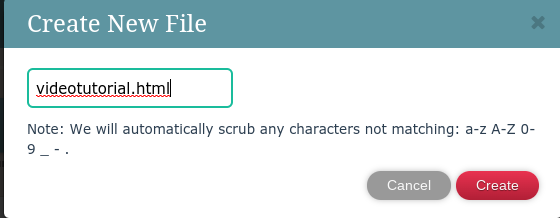
Create a new HTML file, or use one that you plan on using.
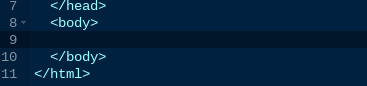
Go in between your two "body" tags (this is where you will put your code).

Go to the Youtube video you'd like to embed.

Click the share button.
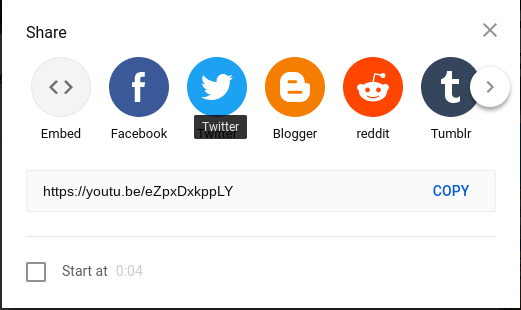
Click the embed button.
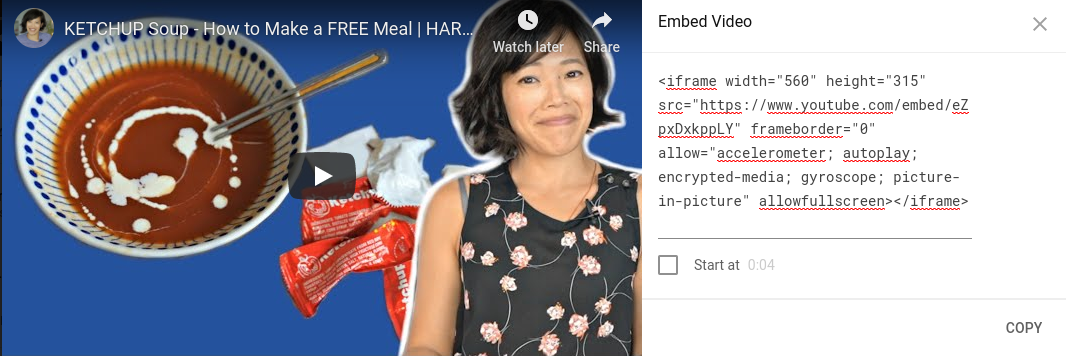
Click the copy button.
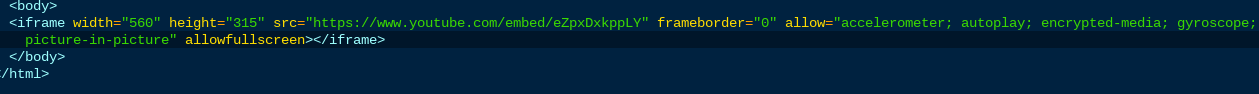
Go back to your "body" tag and paste in the code.

Hit the save button.

Hit the view button.
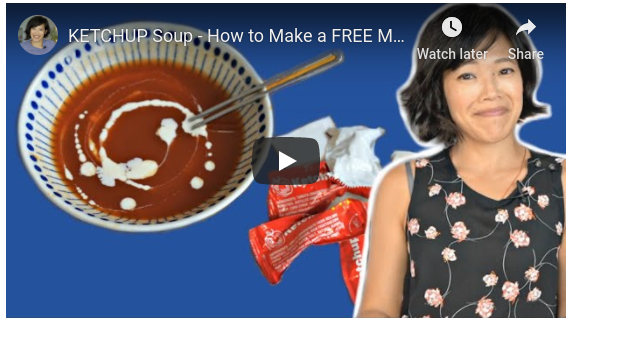
And boom! You've got a video now embedded in your code!.